Step by Step SSO Set Up Guide
In the interests of saving box space, the SSO main rules are extremely dense. As such we have created a series of step by step guides for first time players with closer examples and images. The following guide lays out how to set up a game of SSO for a range of player numbers and difficulty levels.
Step 1:
What – Decide to play either Challenge or Story Mode.
How – Just decide, Challenge is Hard mode, Story is Easy. Hopefully on Story Mode you should at least survive long enough to see the whole Challenge Deck and experience its narrative. In Challenge Mode we’re not making any promises.
Why – The only effect that this choice has is to set the number of Crew or reserve Crew each player has available. Once Step 3 of Set Up is finished it will have no other effect in the game.
Step 2:
What – Place the 13 White and Yellow Locations with text face up and aligned such that all doors line up, each Pod has exactly 1 Solar Array attached and all text is aligned in the same direction.
How – Each Location except the Solar Arrays have doors.

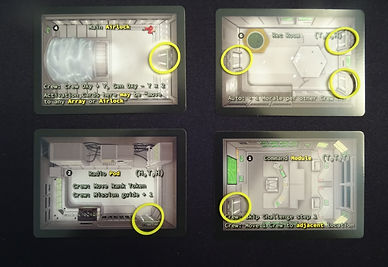
Lay out all the Locations such that each door connects to another door and no Locations overlap each other. There is only one layout which achieves this, with the Main Airlock on the far left connected to the Central Corridor, the Radio Pod and Oxygen Hydro Pod above, Cryo Pod and Medical Pod below, and the Rec Room to the right, followed by the Command and Computer Modules.

Finally, place 1 Solar Array touching each Pod, directly above and below look best.

Locations should be writing side up at the start of the game. The rules do not disallow setting the Solar Arrays further apart, nor does doing so effect game play.

So long as each Solar Array only attaches to a single Pod and Modules or other Locations are not swapped for Pods the layout will be correct. The below images are all incorrect set ups:



Why – The doors on Locations are used only to direct layout during set up, they will have no purpose at all after this step. The sole purpose of this step is to ensure each Location forming the ship is properly orientated in relation to each other Location. For example, so that Pods are touching at least 1 other Pod and the Central Corridor and so that the Modules touch both each other and the Rec Room. This is because player movement during the game is often based upon Locations being Adjacent to each other, or not.



Examples of Adjacent Locations.
Step 3:
What – For 1-4 players, deal each player 1 face up Command Crew card then starting with the player with the lowest ranked Crew card and moving up deal each player face up non-command Crew until there are 4 face up Crew cards for Challenge Mode or 6 for Story Mode. The deal each player 1 face down Crew card. For 5-6 players deal each player 1 face up Crew card and, for Story Mode only deal each 1 additional face down Crew card.
How – Find your number of players and difficulty mode on the following tables.
Challenge Mode
Players 1 2 3 4 5 6
Comm. 1 1 1 1 0 0
Non-Comm 3 1 L1 0 1 1
Reserve 1 1 1 1 0 0
Story Mode
Players 1 2 3 4 5 6
Comm. 1 1 1 1 0 0
Non-Comm 5 2 1 L2 1 1
Reserve 1 1 1 1 1 1
If the column reads 1 for Comm. separate out the Command Crew (those with their rank value marked in orange) and deal 1 to each player, then return the remainder to the box, if it reads 0 shuffle the Command Crew into the rest of the Crew cards.
If the column reads a number only for Non-Comm. deal that number of cards from the rest of the Crew to each player. If it reads L1 or L2 deal 1 card from the rest of the Crew to the 1 or 2 players with the lowest ranking Crew cards.
Shuffle all unused Crew cards, if the column reads 1 for reserve deal 1 face down to each player. If it reads 0 return the remaining Crew cards to the box.

1 player on Challenge Mode.

3 players on Story Mode.

4 players on Story Mode.

5 players on Story Mode.
Why – Players in SSO are not their Crew, they will lose and gain Crew at various points. SSO is a game of sci-fi survival horror, not all Crew will make it to the end. As such players will most often begin games with multiple Crew under their command, at least in reserve. If possible Command Crew are spread evenly among players to stop one player dominating Mission voting, particularly if the game turns competitive. When the number of players precludes an even spread of Crew, such as with 3 players in Challenge Mode or 4 in Story Mode the players with the lowest ranking Command Crew (Pilot and First Officer) get the extra Crew for the same reason. Face down Crew are frozen in reserve and will only be thawed when face up Crew die, to stop and player from being wiped out by a single unlucky Challenge card draw.
Step 4:
What - Place a token matching each Crew’s colour and rank on their cards. Place green tokens on each face up Crew’s Oxygen 0 and Morale 4 and move their coloured tokens to the Central Corridor.
How – Find the movement token with a crew outline matching the colour of that on each crew’s crew card, outlines are also symbol identified for players with colour identification issues, and place them in the central corridor. Find the rank tokens matching the printed values on each crew member’s crew card and place them on their matching cards. Finally find two green blip tokens for each Crew card and place them circling each crew’s Morale 4 and Oxygen 0.
Why – Having just arrived aboard the Omega the rescue crew believe in themselves and their mission and so start with a healthy Morale of 4. Note that all crew start with a Morale of 4 even those with a higher potential Morale such as the Pilot and the Generalist. All crew start with Personal Oxygen 0 since they have no reason yet to engage in emergency measures. All movement token start in the Central Corridor as the rescue crew have just stepped through the Main Airlock as they board the ship and start to spread out. Rank tokens will be used to direct Mission engagement throughout the game, as such Crew’s position within the ship’s command structure will effect the likelihood of their opinion being followed, represented by the relative different values of the rank tokens.
Step 5:
What – If playing with multiple Challenge Decks all but 1 player turns away while they are unboxed, then turns away while the others turn back and complete set up.
How – If playing with 3 players 2 turn away while the third gets all Challenge Decks and removes them from all identifying packaging before stacking them separately with Missions on top and turning away. The other players turn back, select a deck at random and lay out Missions 1-6, shuffle and stack the selected Challenge cards.
Why – SSO is both more entertaining and challenging if players are unsure which deck they face, they may learn to deal with each deck but must suffer a period of tension until they learn which they are dealing with. To allow this players take turns unboxing and selecting decks to set up so no-one knows which has been selected.
Step 6:
What – Place the Blue marker on the Oxygen tracks Blue 0 and the Red marker on the Red space equal to the number of living Crew x2 (reserve Crew do not count as living).
How – Either place the Red marker on the 8 if playing Challenge Mode with 1-4 players, the 10 if playing with 5 players or the 12 if playing with 1-4 players in Story Mode or with 6 players.
Why – Since Crew breath every turn and there are 24 cards in the Challenge Deck these levels mean that if players do nothing their Crew will all suffocate half way through the game. The game works in base 6 and the Oxygen Meter counts in base 6 for player ease. Since starter players will have 6 breathing Crew this means they can simply move the Red counter 1 space each turn when breathing.
